How to make sword slashing gradients
+8
v2
Ping
STHBallZ
Crash
supersmashbro
Saul
Patt
Leaf
12 posters
Page 1 of 2 • 1, 2 

 How to make sword slashing gradients
How to make sword slashing gradients
2/14/2013, 7:06 pm
Welp, this is my first tutorial, so if it doesn't seem clear say so and i'll try to fix it c:
So alot of people wanted to know how to make sword slashes like this
 >
> 
There's probably a loooooooooooooooooot of ways to make stuff like that, where it starts off as a plain slash then it fades away. The two ways that i know of involve you leaving it as a gradient, and another where you convert it into a symbol. The gradient way i'm gonna use to show how to make a basic slash, the symbol way i'll use to do the thing that Patt did.
Gradient way:
Pretty Way with Symbols:
Hope this helped c: if you're not clear on something tell me and i'll try to clarify
So alot of people wanted to know how to make sword slashes like this
 >
> 
There's probably a loooooooooooooooooot of ways to make stuff like that, where it starts off as a plain slash then it fades away. The two ways that i know of involve you leaving it as a gradient, and another where you convert it into a symbol. The gradient way i'm gonna use to show how to make a basic slash, the symbol way i'll use to do the thing that Patt did.
Gradient way:
- Spoiler:
- First thing's first, pick two sprites that you want to use. For the tut i'm gonna use these two:

After you've got the sprites you want to use, put them in two frames, the beginning slash you want in the first frame, and the ending pose in the second, which is kinda obvious so i won't screenshot that. Ok, so after you've got the frames the way you want them, make a layer above the one where you have the sprites which will be for the sword slash. In the frame above the first sprite, put a blank keyframe, then go to the second frame. Draw a flat line along the the blade, which will be the bottom of the slash, like so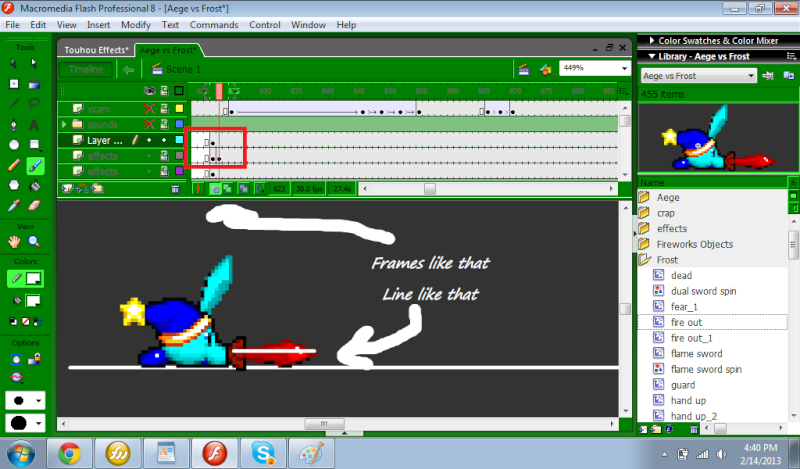
Next, you go back to the first frame, which contains the beginning pose of the slash, and draw lines from each end of the base line to the tip of the sword, as seen here: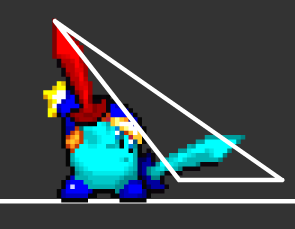
Press "V" or click on the selection tool on the top left panel in the tools section. Then make sure that the lines aren't selected, go over the line, then drag it so that it's curved to however you want it to be so that it looks like this:
Now that you have the basic outline, just select the paint bucket, pick the color you want, and paint the area in between the lines. Select the whole slash after that, go to the color selection for pencils, and select the square with a red line through the middle, as seen here: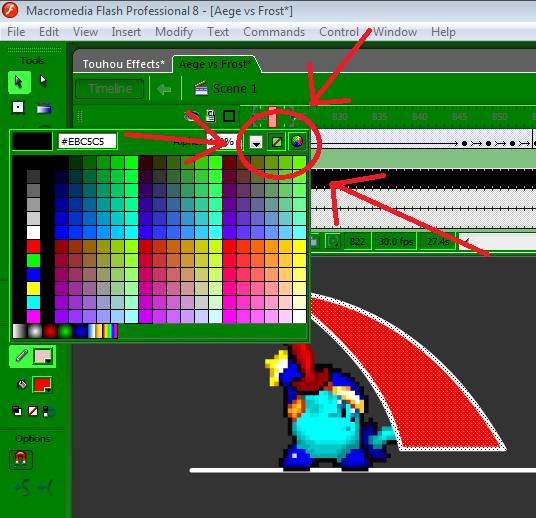
That way, you have the slash you need c: go about five frames over and insert a keyframe, select the gradient that you have left and change the alpha setting under the paint bucket color picking thing to zero. it's right next to the square and red line, see: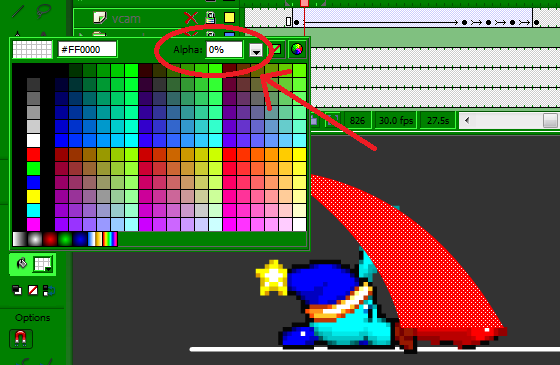
Now it's time to shape tween it c: yeah, this is the purpose of shape tweening, it's like motion tweens for gradients and other things that aren't symbols. after you tween those frames, put a blank keyframe on the 6th frame and voila, you're done
Pretty Way with Symbols:
- Spoiler:
- follow the above tutorial until you get to the point with the paint bucket. After you've selected your color, go over to the library and above that it says "color mixer"

change the type to "linear" and you'll get what showed up on that last screenshot, cept with the colors black and white. if your character's facing right, then change the left block to whatever color you want the slash to be and set the alpha to 0%. then go to the right block and change it to the color you want, and then click inside your outline to get a cool looking slash. you can change how far the boxes are from the edge, i don't know how to put what it does into words, but you'll figure it out pretty easily.
right click on the gradient and click on "convert to symbol." after you do that, go down to the blend tool and set it to screen, add, whatever you want, then go a few frames over, make a keyframe, and change that it to alpha there and you'll get something like this:
First Frame of attack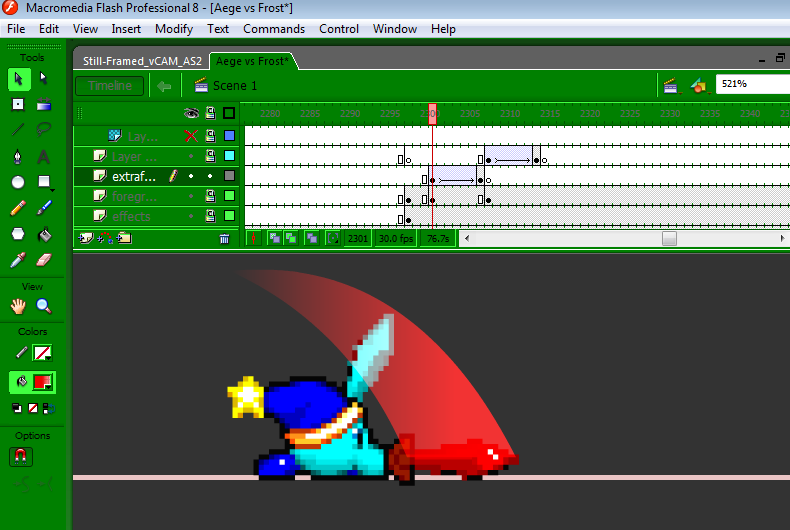
Last Frame of attack
the circled part is where you change it to alpha
after that you just tween, and you're done
Hope this helped c: if you're not clear on something tell me and i'll try to clarify
 PattAdministrator
PattAdministrator
- Age : 29
Number of posts : 13124
Registration date : 2009-03-28
 Re: How to make sword slashing gradients
Re: How to make sword slashing gradients
2/14/2013, 7:31 pm
 SaulSpritan
SaulSpritan
- Age : 27
Number of posts : 2676
Registration date : 2012-02-04
 Re: How to make sword slashing gradients
Re: How to make sword slashing gradients
2/15/2013, 5:46 am
Nice, Thank you Leaf ;D Also, ^ Looks even cooler
 PattAdministrator
PattAdministrator
- Age : 29
Number of posts : 13124
Registration date : 2009-03-28
 Re: How to make sword slashing gradients
Re: How to make sword slashing gradients
2/15/2013, 2:06 pm
It is a little bit wrong though, it's too bright at the bottom, more brightness should be at the top of the arc.
 Re: How to make sword slashing gradients
Re: How to make sword slashing gradients
2/15/2013, 2:16 pm
Patt i'm gonna put your way up in a little bit
 PattAdministrator
PattAdministrator
- Age : 29
Number of posts : 13124
Registration date : 2009-03-28
 Re: How to make sword slashing gradients
Re: How to make sword slashing gradients
2/15/2013, 2:18 pm
Make sure you do it right though, I messed up. :[
 Re: How to make sword slashing gradients
Re: How to make sword slashing gradients
2/15/2013, 2:43 pm
I think I did it right, that's my first time trying something like that
 supersmashbroSpritan
supersmashbroSpritan
- Age : 25
Number of posts : 409
Registration date : 2012-11-21
Location : East London
 Re: How to make sword slashing gradients
Re: How to make sword slashing gradients
2/15/2013, 3:39 pm
good tutorial
sry edited post, couldnt read...
sry edited post, couldnt read...
 PattAdministrator
PattAdministrator
- Age : 29
Number of posts : 13124
Registration date : 2009-03-28
 Re: How to make sword slashing gradients
Re: How to make sword slashing gradients
2/15/2013, 4:26 pm
Yes, good job.
Actually, if you use a darker shade of red, to the constant color of red that you need, then to a fully transparent red that you had, it looks really nice.
You also want to put the gradient in the layer behind the sprite, that way it appears behind it in depth.
Actually, if you use a darker shade of red, to the constant color of red that you need, then to a fully transparent red that you had, it looks really nice.
You also want to put the gradient in the layer behind the sprite, that way it appears behind it in depth.
 CrashSpritan
CrashSpritan
- Age : 29
Number of posts : 1230
Registration date : 2010-04-07
Location : Brooklyn, New York
 Re: How to make sword slashing gradients
Re: How to make sword slashing gradients
2/19/2013, 8:08 am
Yu know you can alpha the gradient slash without making it a symbol by using a shape tween
Just throwin that out there
Just throwin that out there
 STHBallZSpritan
STHBallZSpritan
- Age : 27
Number of posts : 39
Registration date : 2013-01-25
Location : Planet Mobius
 Re: How to make sword slashing gradients
Re: How to make sword slashing gradients
2/22/2013, 11:56 pm
WOW that's like one of the BEST tuts i've ever seen NOW MY ANIMATIONS WILL BE IN HIGH QUALITY 

 PattAdministrator
PattAdministrator
- Age : 29
Number of posts : 13124
Registration date : 2009-03-28
 Re: How to make sword slashing gradients
Re: How to make sword slashing gradients
2/23/2013, 2:04 pm
Lolwut, high quality?
 Re: How to make sword slashing gradients
Re: How to make sword slashing gradients
2/23/2013, 6:12 pm
^that. the slashes don't make the video high quality, they're just a lazy way to make something look nice.Patt wrote:Lolwut, high quality?
 PattAdministrator
PattAdministrator
- Age : 29
Number of posts : 13124
Registration date : 2009-03-28
 Re: How to make sword slashing gradients
Re: How to make sword slashing gradients
2/23/2013, 8:33 pm
Not actually even lazy. I think this is more productive towards the result compared to other methods.
 PingSpritan
PingSpritan
- Age : 28
Number of posts : 20149
Registration date : 2010-09-15
Location : Madison Wisconsin
 Re: How to make sword slashing gradients
Re: How to make sword slashing gradients
2/23/2013, 8:47 pm
Nice tutorial Leaf! I appreciate it!
 STHBallZSpritan
STHBallZSpritan
- Age : 27
Number of posts : 39
Registration date : 2013-01-25
Location : Planet Mobius
 Re: How to make sword slashing gradients
Re: How to make sword slashing gradients
2/23/2013, 9:49 pm
wups i meant the slash effect :s not the vid  (How embarrassing)
(How embarrassing)
 (How embarrassing)
(How embarrassing) STHBallZSpritan
STHBallZSpritan
- Age : 27
Number of posts : 39
Registration date : 2013-01-25
Location : Planet Mobius
 Re: How to make sword slashing gradients
Re: How to make sword slashing gradients
3/1/2013, 2:27 am
W8 wheres the color mixer 

 v2Administrator
v2Administrator
- Age : 27
Number of posts : 5600
Registration date : 2012-05-17
Location : your girls DMs
 Re: How to make sword slashing gradients
Re: How to make sword slashing gradients
3/1/2013, 5:49 am
Dude, that looks nearly exactly alike from my Cross V.S. Zeke sword slashes O:
Except, the sword slash seems more thinned out closer to the sword, whereas mine was the opposite, and it thinned out the farther away from the sword it got.
 PattAdministrator
PattAdministrator
- Age : 29
Number of posts : 13124
Registration date : 2009-03-28
 Re: How to make sword slashing gradients
Re: How to make sword slashing gradients
3/1/2013, 8:56 am
You have a Cross vs. Zeke?
 Re: How to make sword slashing gradients
Re: How to make sword slashing gradients
3/1/2013, 9:42 am
Up in the top next to the color swatches tab. First picture of the second spoiler.STHBallZ wrote:W8 wheres the color mixer
 xKAreloadedxSpritan
xKAreloadedxSpritan
- Age : 31
Number of posts : 1522
Registration date : 2010-07-20
Location : I forgot...
 Re: How to make sword slashing gradients
Re: How to make sword slashing gradients
3/1/2013, 10:06 am
Yes but bitch don't finsh shitPatt wrote:You have a Cross vs. Zeke?


 v2Administrator
v2Administrator
- Age : 27
Number of posts : 5600
Registration date : 2012-05-17
Location : your girls DMs
 Re: How to make sword slashing gradients
Re: How to make sword slashing gradients
3/1/2013, 4:09 pm
What are you talking about?xKAreloadedx wrote:Yes but bitch don't finsh shitPatt wrote:You have a Cross vs. Zeke?

That was literally my first completed animation ever.
@Patt
yeah it's here somewhere
 MaskedGamerSpritan
MaskedGamerSpritan
- Age : 29
Number of posts : 38
Registration date : 2013-03-26
Location : Australia
 Re: How to make sword slashing gradients
Re: How to make sword slashing gradients
3/29/2013, 8:54 pm
This is very helpful! Thanks Leaf! 

 FaceSpritan
FaceSpritan
- Age : 35
Number of posts : 13011
Registration date : 2010-04-29
Location : Returned-ed
 Re: How to make sword slashing gradients
Re: How to make sword slashing gradients
4/26/2013, 11:24 am
......I can't get it..... 

Page 1 of 2 • 1, 2 

Permissions in this forum:
You cannot reply to topics in this forum


