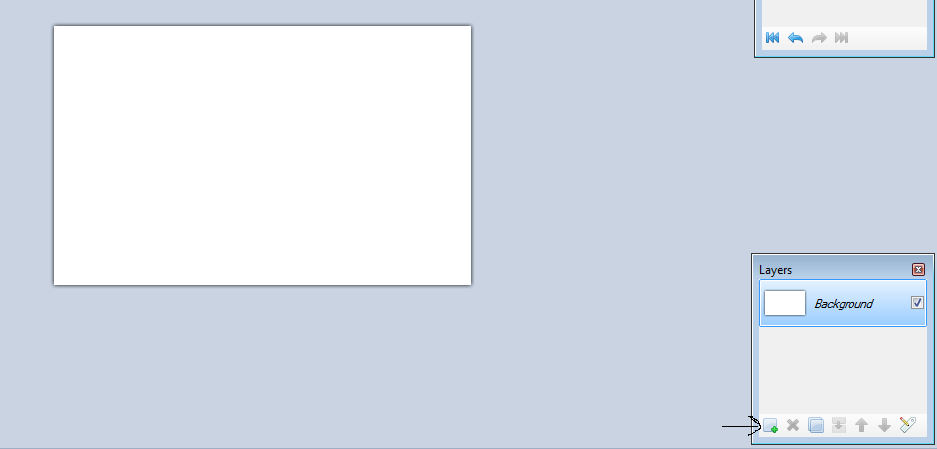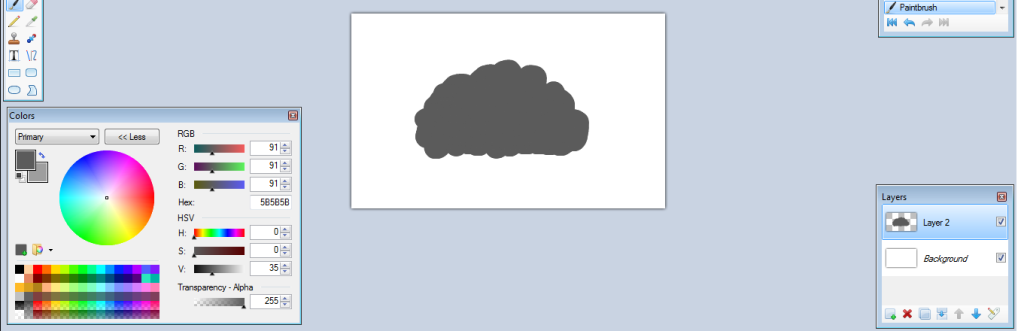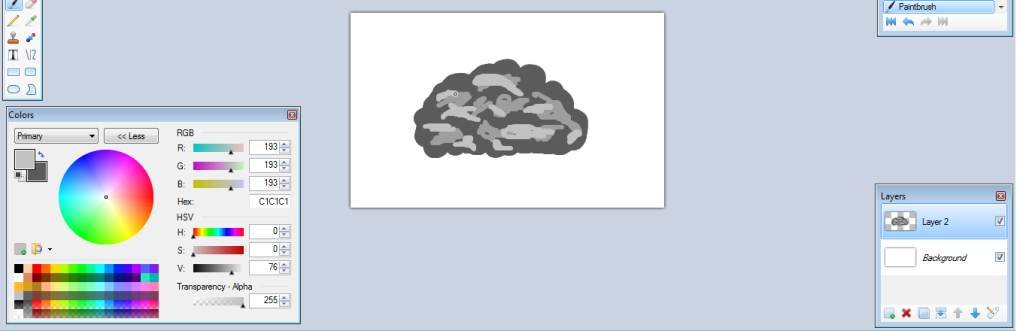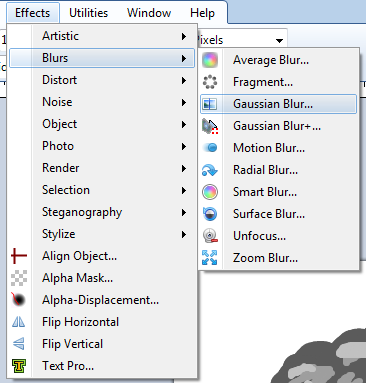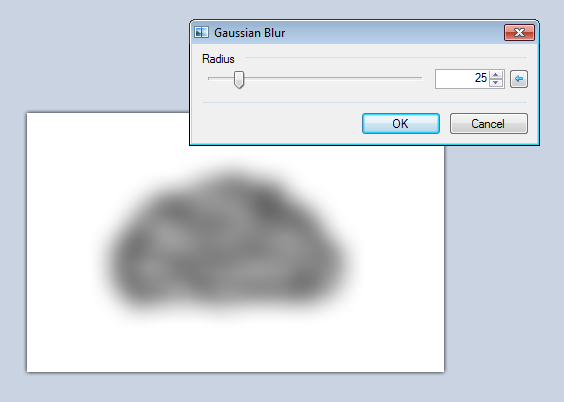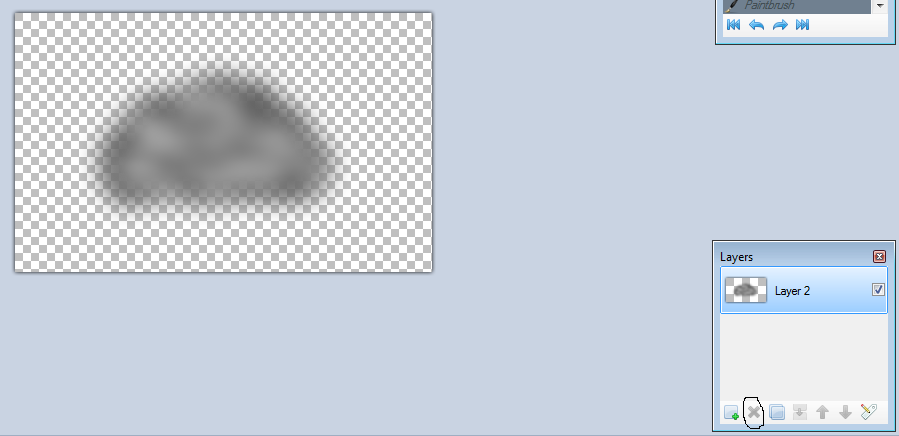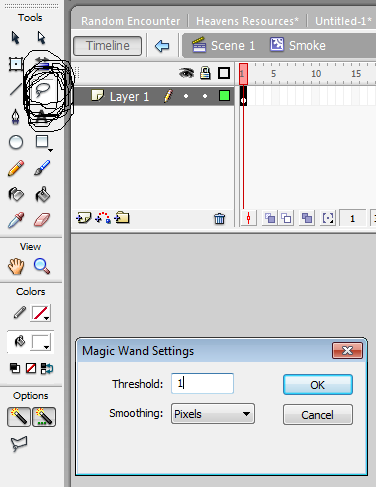HOW TO MAKE SMOKE EFFECTS FOR DUMMIES
+2
Saul
dabestbrawler
6 posters
 dabestbrawlerSpritan
dabestbrawlerSpritan
- Age : 32
Number of posts : 894
Registration date : 2010-06-20
Location : Providence, Rhode Island
 HOW TO MAKE SMOKE EFFECTS FOR DUMMIES
HOW TO MAKE SMOKE EFFECTS FOR DUMMIES
7/15/2012, 4:00 pm
Ok, first off i just wanna say this is how i do it and i dont know if any one else has a different method.
First, you start off by opening up Paint.net (or another image editing program). Now, Just make another layer above your background because this is where your sweat, tears and hard work is going to go down. We'll come back to that Background later to make the smoke a little bit easier to use in flash. Ok, click on the new layer and make sure it's highlighted so your work of art can be made on that specific layer.
Once you click on the new layer pick three different shades of gray going from light, medium, and dark. Now begin to draw what ever type or shape of smoke you desire with the darkest tone of gray you picked with the paint brush tool.
YAY! this is where the fun part comes in guys'! Now that you have your desired shape, with your remaining medium and light colors just make little blots and lines in your crazy shape to create your smoke!
Hopefully, now you have your semi-finished product. Go to Effects, Blurs and choose Gaussian Blur.
Once you choose that set the blur to what ever u think is cool for a smoke effect (I personally just like to set it to 25) its should look similar to this...

Where almost done with the effect! Remember when i said "We'll come back to that Background later to make the smoke a little bit easier to use in flash." well this is it; Go to where your layer's are and select the background and DELETE IT! It's as simple as that!
Finally last but not least, is the Saving! All you have to do is go to file, save as and save it as a ".PNG" file to where ever u like to put shit on your computer!
But what's this you ask? You wanna know how your supposed to animate it and use it in flash? Of course i'll tell you man, who do you think i am? Eric??? (it's a joke don't kill me) But first things first, you of course gotta open up Flash assuming you don't need a pic for this
Now that you have your new flash open, just import it to your library. Since it's in flash now drag it to the stage and covert it into a movie clip. Once you've done that go into the movie clip click on your smoke effect and press ctrl + B to break it because trust me u don't wanna trace it. It should have a black background around the smoke where the transparency is supposed to be and it should look like this...
You wanna know why the black shit is there huh? well guess what idk but i can tell you how to get rid of it. All you have to do is click the lasso tool thingy where all the tool's are at (duh...) and just go on down a lil more and you'll see two magic wand icons next to each other, press the one on the right side and make sure your settings are like mines in the pic below. once u finally figure that out click the other magic wand icon on the left and then click the background so your effect will no longer have that black shit surrounding it anymore. Now take your damn lasso and move it to a area where the blackness was previously. What it changed into some weird ass icon thingy now? Don't worry your doing it right; Click it and you'll notice that the blackness is back for revenge! But don't worry i got cheat codes for yah, press backspace or delete (your pick) and that black creature thing you saw tryina kill your smoke effect is now deleted!
All you have to do is click the lasso tool thingy where all the tool's are at (duh...) and just go on down a lil more and you'll see two magic wand icons next to each other, press the one on the right side and make sure your settings are like mines in the pic below. once u finally figure that out click the other magic wand icon on the left and then click the background so your effect will no longer have that black shit surrounding it anymore. Now take your damn lasso and move it to a area where the blackness was previously. What it changed into some weird ass icon thingy now? Don't worry your doing it right; Click it and you'll notice that the blackness is back for revenge! But don't worry i got cheat codes for yah, press backspace or delete (your pick) and that black creature thing you saw tryina kill your smoke effect is now deleted! 
If you want you can copy what i did with the frames inside the movie clip below to just see how the smoke will come out animated my pupils!
Look at what I did! ----> http://www.fileize.com/view/2a9015a9-c55/
First, you start off by opening up Paint.net (or another image editing program). Now, Just make another layer above your background because this is where your sweat, tears and hard work is going to go down. We'll come back to that Background later to make the smoke a little bit easier to use in flash. Ok, click on the new layer and make sure it's highlighted so your work of art can be made on that specific layer.
- Spoiler:
Once you click on the new layer pick three different shades of gray going from light, medium, and dark. Now begin to draw what ever type or shape of smoke you desire with the darkest tone of gray you picked with the paint brush tool.
- Spoiler:
YAY! this is where the fun part comes in guys'! Now that you have your desired shape, with your remaining medium and light colors just make little blots and lines in your crazy shape to create your smoke!
- Spoiler:
Hopefully, now you have your semi-finished product. Go to Effects, Blurs and choose Gaussian Blur.
- Spoiler:
Once you choose that set the blur to what ever u think is cool for a smoke effect (I personally just like to set it to 25) its should look similar to this...
- Spoiler:

Where almost done with the effect! Remember when i said "We'll come back to that Background later to make the smoke a little bit easier to use in flash." well this is it; Go to where your layer's are and select the background and DELETE IT! It's as simple as that!
- Spoiler:
Finally last but not least, is the Saving! All you have to do is go to file, save as and save it as a ".PNG" file to where ever u like to put shit on your computer!
But what's this you ask? You wanna know how your supposed to animate it and use it in flash? Of course i'll tell you man, who do you think i am? Eric??? (it's a joke don't kill me) But first things first, you of course gotta open up Flash assuming you don't need a pic for this

Now that you have your new flash open, just import it to your library. Since it's in flash now drag it to the stage and covert it into a movie clip. Once you've done that go into the movie clip click on your smoke effect and press ctrl + B to break it because trust me u don't wanna trace it. It should have a black background around the smoke where the transparency is supposed to be and it should look like this...
- Spoiler:
You wanna know why the black shit is there huh? well guess what idk but i can tell you how to get rid of it.
 All you have to do is click the lasso tool thingy where all the tool's are at (duh...) and just go on down a lil more and you'll see two magic wand icons next to each other, press the one on the right side and make sure your settings are like mines in the pic below. once u finally figure that out click the other magic wand icon on the left and then click the background so your effect will no longer have that black shit surrounding it anymore. Now take your damn lasso and move it to a area where the blackness was previously. What it changed into some weird ass icon thingy now? Don't worry your doing it right; Click it and you'll notice that the blackness is back for revenge! But don't worry i got cheat codes for yah, press backspace or delete (your pick) and that black creature thing you saw tryina kill your smoke effect is now deleted!
All you have to do is click the lasso tool thingy where all the tool's are at (duh...) and just go on down a lil more and you'll see two magic wand icons next to each other, press the one on the right side and make sure your settings are like mines in the pic below. once u finally figure that out click the other magic wand icon on the left and then click the background so your effect will no longer have that black shit surrounding it anymore. Now take your damn lasso and move it to a area where the blackness was previously. What it changed into some weird ass icon thingy now? Don't worry your doing it right; Click it and you'll notice that the blackness is back for revenge! But don't worry i got cheat codes for yah, press backspace or delete (your pick) and that black creature thing you saw tryina kill your smoke effect is now deleted! 
- Spoiler:
If you want you can copy what i did with the frames inside the movie clip below to just see how the smoke will come out animated my pupils!
- Spoiler:
Look at what I did! ----> http://www.fileize.com/view/2a9015a9-c55/
 SaulSpritan
SaulSpritan
- Age : 27
Number of posts : 2676
Registration date : 2012-02-04
 Re: HOW TO MAKE SMOKE EFFECTS FOR DUMMIES
Re: HOW TO MAKE SMOKE EFFECTS FOR DUMMIES
7/15/2012, 4:14 pm
LOL nice  this helps the new people that comes here to learn
this helps the new people that comes here to learn
 this helps the new people that comes here to learn
this helps the new people that comes here to learn dabestbrawlerSpritan
dabestbrawlerSpritan
- Age : 32
Number of posts : 894
Registration date : 2010-06-20
Location : Providence, Rhode Island
 Re: HOW TO MAKE SMOKE EFFECTS FOR DUMMIES
Re: HOW TO MAKE SMOKE EFFECTS FOR DUMMIES
7/15/2012, 4:17 pm
lol thatz tha plan bro, shit i had to show some love to this site since i havent really been az active az i wuz 2 yearz ago lol so this iz my present to u guyzSaulgp wrote:LOL nicethis helps the new people that comes here to learn

 FaceSpritan
FaceSpritan
- Age : 35
Number of posts : 13011
Registration date : 2010-04-29
Location : Returned-ed
 Re: HOW TO MAKE SMOKE EFFECTS FOR DUMMIES
Re: HOW TO MAKE SMOKE EFFECTS FOR DUMMIES
7/15/2012, 5:04 pm
I might try this some day
 xKAreloadedxSpritan
xKAreloadedxSpritan
- Age : 31
Number of posts : 1522
Registration date : 2010-07-20
Location : I forgot...
 Re: HOW TO MAKE SMOKE EFFECTS FOR DUMMIES
Re: HOW TO MAKE SMOKE EFFECTS FOR DUMMIES
7/15/2012, 5:06 pm
^ I second this motion
 dabestbrawlerSpritan
dabestbrawlerSpritan
- Age : 32
Number of posts : 894
Registration date : 2010-06-20
Location : Providence, Rhode Island
 Re: HOW TO MAKE SMOKE EFFECTS FOR DUMMIES
Re: HOW TO MAKE SMOKE EFFECTS FOR DUMMIES
7/15/2012, 5:55 pm
Lol! good to know im helpin' ppl out 

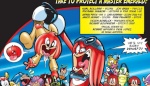 Ray*~*LerSpritan
Ray*~*LerSpritan
- Age : 28
Number of posts : 780
Registration date : 2011-08-28
Location : Mahannten New york.
 Re: HOW TO MAKE SMOKE EFFECTS FOR DUMMIES
Re: HOW TO MAKE SMOKE EFFECTS FOR DUMMIES
7/15/2012, 7:25 pm
This is very good for people that don't know how to make it. Nice Tutorial brotha.
 xShuffleeSpritan
xShuffleeSpritan
- Age : 26
Number of posts : 139
Registration date : 2012-08-19
 Re: HOW TO MAKE SMOKE EFFECTS FOR DUMMIES
Re: HOW TO MAKE SMOKE EFFECTS FOR DUMMIES
8/19/2012, 8:23 pm
Amazing how something that looks derpish in the beginning looks so awesome in the end cool tut :).
Permissions in this forum:
You cannot reply to topics in this forum