Sprites for Dummies
+15
PsychoDino
StealthSprita99
BlitznBurst
Ping
Super Shadow Mario Fan
jamesbond7477
CloudCereal553
Patt
BDB
Renny
Granadico
Knux
Leo
NS01
Mr Lange
19 posters
Page 1 of 2 • 1, 2 

 Mr LangeAdministrator
Mr LangeAdministrator
- Age : 33
Number of posts : 1576
Registration date : 2010-04-19
Location : The Land of Waldos
 Sprites for Dummies
Sprites for Dummies
9/3/2010, 2:59 am
Sprites
The term "sprite" here does not refer to a brand of soda, or forest fairies. Today the word is frequently tossed around casually without much thought to it. The word originates from an old computer graphics term, a method of drawing graphics on the screen. Over time, as video game consoles grew more complex, the word adapted to mean rasterized characters or conceptual images in a game. When sprites moved into the Flash realm, sprites became a more general term. It could mean a whole array of images dedicated to one character, such as Mario from Super Mario World. We relate many different images and animations to this one character, so we may call him a sprite. It can also mean any visual element in a video game, such as items, enemies, scenery, etc.
Normally, sprites only relate to 2D games. As such, we can regard anything from 4 bit, 8 bit, 16 bit, and 32 bit consoles as sprites, so long as they're 2D graphics. There have been exceptions of course, such as New Super Mario Bros. The game is in fact 3D, as are Mario's animations, but the screen is low resolution and he's always viewed at a side angle. Some have attempted to render these animations as 2D sprites, making for a very reasonable sprited character (although theoretically imperfect, since there are many unpredictable differences in the images being 3D). Most games 64 bit or higher are full of 2D elements, such as props, particles, and sometimes enemies or characters. In most cases we can regard these as sprites, but we wouldn't classify things such as UV textures as sprites.
There is such a thing as a 3D sprite, but its different from what this article is talking about. In some game engines and related software, a 3D sprite refers to a skeletal rig with different recorded animations that can be swapped at runtime. This is a technique used for character animation in 3D games, and does not really apply to 2D sprites, although the concepts are similar.
Given how loosely the term sprites is used, and its broad definition, there is still no solid answer as to what they are. Its fairly abstract. This article can hopefully attempt at giving it a reasonable definition.
What Are Sprites?
Again, there's multiple uses for the word. But this site talks about the sprites of games and Flash animation that we're familiar with today, so let's cover that.
Any 2D images from a video game can be called sprites. For our sake this means characters, parts of the environment, props and items, enemies, visual effects, and so on. So chances are, the sprites we're interested in come from older game consoles.
On to bits. You may have heard this often. 8 bit, 16 bit, but what do they mean? This also has different uses, but in the case of our sprites, this means their console of origin. This refers to the consoles' capacity for drawing graphics and colors. The NES is an 8 bit console, as it could display only a handful of colors at a small resolution. Any sprites from an NES game we consider 8 bit sprites. The same applies to 16 bit sprites, which (as you may have guessed) are higher quality than 8 bit, as 32 bit is to 16 bit. The Super Nintendo is a 16 bit console, so any sprites from a SNES game are 16 bit sprites. Here's some examples of consoles and their bits:
8 bit:
Nintendo Entertainment System
Gameboy and Gameboy Color
Sega Master System
Game Gear
16 bit:
Sega Genesis
Super Nintendo
32 bit:
Playstation
Gameboy Advance
Sega Saturn
Sprites work best for us when they're completely prerendered, raster graphics. This means there should only be one possible way they can be displayed. Sprites that are 3D, vector based, or have floaty pieces (like Rayman, or Ballz) are not suitable, unless we animate the individual pieces by hand. This is (quite obviously) because there's such an astronomically large number of possible ways for them to be displayed that one visual solution is not appropriate for their animation. So when we work with sprites, we want images that are fixed bitmap graphics, such as oldschool Mario. Again, however, as this is surprisingly overlooked sometimes, any procedural (computer generated) movement a sprite has, such as jumping, is not appropriately part of the sprite. One would work with a single corresponding element, such as the jumping pose, and then animate the jumping movement externally. It would be ridiculous to work with a prerendered jumping animation (unless artistically its exactly what you want, but that's all subjective).
Ok, So What Good Are Sprites?
If you've come here with no prior awareness of sprites, this may be the part you're interested in. When we extract sprites from a video game, we can use them for animation or new games. This is often a great start for beginners interested in animation or game design, as it provides excellent base resources for learning. But taken further it becomes a unique genre in which video game fans can take old ideas to new (sometimes bizarre) places, comedic parodies, or stylish interpretations of old game concepts in animated form. The sprites provide the original visual quality of their games, and are often suitable for these tasks. It can be fun and very entertaining to see and make, as sprites are a template for graphics upon which animators only need to animate, instead of large amounts of drawing and preproduction. Of course, it goes without saying the controversy of such a thing, which we'll cover later on.
Today, sprites have evolved into a popular genre on the internet. You'll see them a lot in Flash animation and fangames, and sometimes in "sprite comics".
Alright, How Do I Get In On This?
Sprites of course come from console games, so the trick is getting them from the tv screen to the computer screen. Naturally, this is a simple task today as people have been working on it for over a decade. The most common (and practical) method is through emulators. Rom images--games captured into memory--are played through computer emulation of consoles. An emulator is a piece of computer software that mimics everything console harware does. It "emulates". Rom images are data of a console game, typically cartridges, that can be played via emulation as (nearly) an exact replica of playing it on console hardware. We don't condone the practice though, as its illegal to own Roms unless you own a copy of the actual game it comes from. If you are using Roms (legally c;), the next step is what we call sprite ripping, in which we extract images from the game to a format we can use. There's different approaches to this. If you're a computer geek, you might dig into the Rom's memory and fish out perfect quality copies of the game's graphics. But for most of us, its more reasonable to use a more intuitive method. Usually this is done by saving snapshots of the game in progress (most emulators have tools to do so) and hand-editing out the graphics we need. This is a tedious process, and you can get almost any sprites this way, but fortunately this has been thoroughly accomplished by many people over the years, and collections of sprites are everywhere now. Chances are, if you're looking for it, its already been ripped and somewhere on the internet. Here's some of the best collections of sprite resources publically available:
Spriter's Resource
Sprite Database
Shyguy Kingdom
Sprites Inc
Mario Fan Games Galaxy
Mystical Forest Zone
What you might notice is that many sprites are organized into single images full of individual pieces or poses. This is what we call a sprite sheet. It would be impractical to give people tons of individual images for every frame of animation, or every piece of scenery, as sprites come in large numbers. We compile a sheet containing many common elements at once, and the end user can delegate these sprites as necessary.
I Have My Sprites, What Now?
Well that's up to you good sir. If you're a fan of video games, you may have some ideas you'd like to express. The easiest way is probably through sprite comics, which are fun, but it won't get much attention (unless its REALLY good). Many people learn animation, or game design, using sprites. Agreeably the best method of sprite animation is with Adobe/Macromedia Flash. Game design is a whole other ballpark though. Most of this site revolves around spriting and sprite animation.
Spriter vs Sprite Animator?
The terms are used loosely. A "spriter" is a person who rips, compiles, and edits sprites. A "sprite animator" is one who uses sprites for animation. Anyone can be both, and the line between them is blurry. Learning these terms and many others will help prevent confusion.
Sprites Are Pre-made Artwork. Isn't That Cheating?
This debate has been going on since sprite animation started. Its a sensitive topic as using sprites can be considered lazy, even stealing others' work. While this is true in many cases, a creative person can still put just as much effort into sprite animation as any other kind of animation, and there are some phenomenal examples of this out there. As for stealing, its a touchy area, but most game characters (and their sprites) used in sprite animation are already very popular and their origins well recognized (who could get away with stealing Mario?). It is under this assumption that most people are confident using sprites. Anything else really comes down to personal opinions or complaints. If you don't care for sprites, don't get involved. Any movement against sprites is an invasion of personal freedoms of thought and expression. If there was really a need to abolish sprite media, something would have most likely been done by now. In the end its all promotion anyway. : D Just make sure you credit your sources mkay?
Probably the most important thing any sprite animator can recognize is that sprite media will always be second to manual, fully original animation. At least be willing to accept that. It is also important to learn the fundamentals of true animation and attempt creating original content, so you can at least not be dependent on sprites like a crutch. Its important for artists to explore the unknown, and do things on their own without having created nothing but pre-made material.
Hopefully this article has taught noobians and cleaned things up for everyone else. Just remember that sprites are just a powerful learning tool, and sometimes fun to see taken to amazing extremes. Don't expect to start making awesome anything using sprites. Animation or any art form takes brains, skill, and intuition, all of which come from years of dedicated practice and experience. But, at that time though, you should be on your way to producing original work. Do not forget that there is no substitute for talent.
To laminate my whole point, watch this movie, and be careful not to become the examples portrayed in it:
Flash Comedy Extravaganza
This is all for now. Mr Lange schools once again. Up up and away.
The term "sprite" here does not refer to a brand of soda, or forest fairies. Today the word is frequently tossed around casually without much thought to it. The word originates from an old computer graphics term, a method of drawing graphics on the screen. Over time, as video game consoles grew more complex, the word adapted to mean rasterized characters or conceptual images in a game. When sprites moved into the Flash realm, sprites became a more general term. It could mean a whole array of images dedicated to one character, such as Mario from Super Mario World. We relate many different images and animations to this one character, so we may call him a sprite. It can also mean any visual element in a video game, such as items, enemies, scenery, etc.
Normally, sprites only relate to 2D games. As such, we can regard anything from 4 bit, 8 bit, 16 bit, and 32 bit consoles as sprites, so long as they're 2D graphics. There have been exceptions of course, such as New Super Mario Bros. The game is in fact 3D, as are Mario's animations, but the screen is low resolution and he's always viewed at a side angle. Some have attempted to render these animations as 2D sprites, making for a very reasonable sprited character (although theoretically imperfect, since there are many unpredictable differences in the images being 3D). Most games 64 bit or higher are full of 2D elements, such as props, particles, and sometimes enemies or characters. In most cases we can regard these as sprites, but we wouldn't classify things such as UV textures as sprites.
There is such a thing as a 3D sprite, but its different from what this article is talking about. In some game engines and related software, a 3D sprite refers to a skeletal rig with different recorded animations that can be swapped at runtime. This is a technique used for character animation in 3D games, and does not really apply to 2D sprites, although the concepts are similar.
Given how loosely the term sprites is used, and its broad definition, there is still no solid answer as to what they are. Its fairly abstract. This article can hopefully attempt at giving it a reasonable definition.
What Are Sprites?
Again, there's multiple uses for the word. But this site talks about the sprites of games and Flash animation that we're familiar with today, so let's cover that.
Any 2D images from a video game can be called sprites. For our sake this means characters, parts of the environment, props and items, enemies, visual effects, and so on. So chances are, the sprites we're interested in come from older game consoles.
On to bits. You may have heard this often. 8 bit, 16 bit, but what do they mean? This also has different uses, but in the case of our sprites, this means their console of origin. This refers to the consoles' capacity for drawing graphics and colors. The NES is an 8 bit console, as it could display only a handful of colors at a small resolution. Any sprites from an NES game we consider 8 bit sprites. The same applies to 16 bit sprites, which (as you may have guessed) are higher quality than 8 bit, as 32 bit is to 16 bit. The Super Nintendo is a 16 bit console, so any sprites from a SNES game are 16 bit sprites. Here's some examples of consoles and their bits:
8 bit:
Nintendo Entertainment System
Gameboy and Gameboy Color
Sega Master System
Game Gear
16 bit:
Sega Genesis
Super Nintendo
32 bit:
Playstation
Gameboy Advance
Sega Saturn
Sprites work best for us when they're completely prerendered, raster graphics. This means there should only be one possible way they can be displayed. Sprites that are 3D, vector based, or have floaty pieces (like Rayman, or Ballz) are not suitable, unless we animate the individual pieces by hand. This is (quite obviously) because there's such an astronomically large number of possible ways for them to be displayed that one visual solution is not appropriate for their animation. So when we work with sprites, we want images that are fixed bitmap graphics, such as oldschool Mario. Again, however, as this is surprisingly overlooked sometimes, any procedural (computer generated) movement a sprite has, such as jumping, is not appropriately part of the sprite. One would work with a single corresponding element, such as the jumping pose, and then animate the jumping movement externally. It would be ridiculous to work with a prerendered jumping animation (unless artistically its exactly what you want, but that's all subjective).
Ok, So What Good Are Sprites?
If you've come here with no prior awareness of sprites, this may be the part you're interested in. When we extract sprites from a video game, we can use them for animation or new games. This is often a great start for beginners interested in animation or game design, as it provides excellent base resources for learning. But taken further it becomes a unique genre in which video game fans can take old ideas to new (sometimes bizarre) places, comedic parodies, or stylish interpretations of old game concepts in animated form. The sprites provide the original visual quality of their games, and are often suitable for these tasks. It can be fun and very entertaining to see and make, as sprites are a template for graphics upon which animators only need to animate, instead of large amounts of drawing and preproduction. Of course, it goes without saying the controversy of such a thing, which we'll cover later on.
Today, sprites have evolved into a popular genre on the internet. You'll see them a lot in Flash animation and fangames, and sometimes in "sprite comics".
Alright, How Do I Get In On This?
Sprites of course come from console games, so the trick is getting them from the tv screen to the computer screen. Naturally, this is a simple task today as people have been working on it for over a decade. The most common (and practical) method is through emulators. Rom images--games captured into memory--are played through computer emulation of consoles. An emulator is a piece of computer software that mimics everything console harware does. It "emulates". Rom images are data of a console game, typically cartridges, that can be played via emulation as (nearly) an exact replica of playing it on console hardware. We don't condone the practice though, as its illegal to own Roms unless you own a copy of the actual game it comes from. If you are using Roms (legally c;), the next step is what we call sprite ripping, in which we extract images from the game to a format we can use. There's different approaches to this. If you're a computer geek, you might dig into the Rom's memory and fish out perfect quality copies of the game's graphics. But for most of us, its more reasonable to use a more intuitive method. Usually this is done by saving snapshots of the game in progress (most emulators have tools to do so) and hand-editing out the graphics we need. This is a tedious process, and you can get almost any sprites this way, but fortunately this has been thoroughly accomplished by many people over the years, and collections of sprites are everywhere now. Chances are, if you're looking for it, its already been ripped and somewhere on the internet. Here's some of the best collections of sprite resources publically available:
Spriter's Resource
Sprite Database
Shyguy Kingdom
Sprites Inc
Mario Fan Games Galaxy
Mystical Forest Zone
What you might notice is that many sprites are organized into single images full of individual pieces or poses. This is what we call a sprite sheet. It would be impractical to give people tons of individual images for every frame of animation, or every piece of scenery, as sprites come in large numbers. We compile a sheet containing many common elements at once, and the end user can delegate these sprites as necessary.
I Have My Sprites, What Now?
Well that's up to you good sir. If you're a fan of video games, you may have some ideas you'd like to express. The easiest way is probably through sprite comics, which are fun, but it won't get much attention (unless its REALLY good). Many people learn animation, or game design, using sprites. Agreeably the best method of sprite animation is with Adobe/Macromedia Flash. Game design is a whole other ballpark though. Most of this site revolves around spriting and sprite animation.
Spriter vs Sprite Animator?
The terms are used loosely. A "spriter" is a person who rips, compiles, and edits sprites. A "sprite animator" is one who uses sprites for animation. Anyone can be both, and the line between them is blurry. Learning these terms and many others will help prevent confusion.
Sprites Are Pre-made Artwork. Isn't That Cheating?
This debate has been going on since sprite animation started. Its a sensitive topic as using sprites can be considered lazy, even stealing others' work. While this is true in many cases, a creative person can still put just as much effort into sprite animation as any other kind of animation, and there are some phenomenal examples of this out there. As for stealing, its a touchy area, but most game characters (and their sprites) used in sprite animation are already very popular and their origins well recognized (who could get away with stealing Mario?). It is under this assumption that most people are confident using sprites. Anything else really comes down to personal opinions or complaints. If you don't care for sprites, don't get involved. Any movement against sprites is an invasion of personal freedoms of thought and expression. If there was really a need to abolish sprite media, something would have most likely been done by now. In the end its all promotion anyway. : D Just make sure you credit your sources mkay?
Probably the most important thing any sprite animator can recognize is that sprite media will always be second to manual, fully original animation. At least be willing to accept that. It is also important to learn the fundamentals of true animation and attempt creating original content, so you can at least not be dependent on sprites like a crutch. Its important for artists to explore the unknown, and do things on their own without having created nothing but pre-made material.
Hopefully this article has taught noobians and cleaned things up for everyone else. Just remember that sprites are just a powerful learning tool, and sometimes fun to see taken to amazing extremes. Don't expect to start making awesome anything using sprites. Animation or any art form takes brains, skill, and intuition, all of which come from years of dedicated practice and experience. But, at that time though, you should be on your way to producing original work. Do not forget that there is no substitute for talent.
To laminate my whole point, watch this movie, and be careful not to become the examples portrayed in it:
Flash Comedy Extravaganza
This is all for now. Mr Lange schools once again. Up up and away.
 NS01Spritan
NS01Spritan
- Age : 31
Number of posts : 6075
Registration date : 2009-09-07
Location : UK england
 Re: Sprites for Dummies
Re: Sprites for Dummies
9/3/2010, 8:42 am
Awesome  But i can't be bothered to read such density of text. I've only read the first two paragraphs and i have learned something new.
But i can't be bothered to read such density of text. I've only read the first two paragraphs and i have learned something new.
Pin it
 But i can't be bothered to read such density of text. I've only read the first two paragraphs and i have learned something new.
But i can't be bothered to read such density of text. I've only read the first two paragraphs and i have learned something new.Pin it
 LeoAdministrator
LeoAdministrator
- Age : 26
Number of posts : 9153
Registration date : 2009-05-23
Location : Brazil
 Re: Sprites for Dummies
Re: Sprites for Dummies
9/3/2010, 3:25 pm
I did read it all in 10 minutes. But that doesn't matter.
Thanks for giving another awesome tutorial Lange.
Thanks for giving another awesome tutorial Lange.
 KnuxSpritan
KnuxSpritan
- Age : 29
Number of posts : 2826
Registration date : 2010-02-17
Location : The core of your heart <3
 Re: Sprites for Dummies
Re: Sprites for Dummies
9/3/2010, 5:20 pm
It took me 12 minutes to read it all. And i learned a lot of stuff from it, like the bits in games.
Another awesome tutorial Lange
Another awesome tutorial Lange

 Re: Sprites for Dummies
Re: Sprites for Dummies
9/4/2010, 12:27 am
10 minutes wtf it took me like 5 minutes >_>
and perhaps it'd be better to put links for the Sprite Sites?
and perhaps it'd be better to put links for the Sprite Sites?
 RennySpritan
RennySpritan
- Age : 29
Number of posts : 7880
Registration date : 2009-12-12
Location : Where you find me
 Re: Sprites for Dummies
Re: Sprites for Dummies
9/4/2010, 12:46 am
Does this make 4 Tutorials from Lange?
 Re: Sprites for Dummies
Re: Sprites for Dummies
9/4/2010, 1:00 am
5, though this isn't really a tut so to speakRenny wrote:Does this make 4 Tutorials from Lange?
 Mr LangeAdministrator
Mr LangeAdministrator
- Age : 33
Number of posts : 1576
Registration date : 2010-04-19
Location : The Land of Waldos
 Re: Sprites for Dummies
Re: Sprites for Dummies
9/4/2010, 2:00 am
Granadico wrote:10 minutes wtf it took me like 5 minutes >_>
and perhaps it'd be better to put links for the Sprite Sites?
Yeah lol I was in a hurry.
Done.
 Re: Sprites for Dummies
Re: Sprites for Dummies
9/4/2010, 2:02 am
I read this pretty fast, I'm a reader, don't kill me D: but thanks for this tut, gives me a bunch of facts that can help a lot of people!
 PattAdministrator
PattAdministrator
- Age : 29
Number of posts : 13124
Registration date : 2009-03-28
 Re: Sprites for Dummies
Re: Sprites for Dummies
9/12/2010, 1:18 pm
Oh wow, I'm surprised I didn't see this before. This is a really informative tutorial. Really well done. I'm quite surprised you went into depth like this without making it seem too 'single-sided'. Awesome job. ^^
 Re: Sprites for Dummies
Re: Sprites for Dummies
9/13/2010, 12:26 am
"Single Sided" what do ya meanPattiasina24 wrote:Oh wow, I'm surprised I didn't see this before. This is a really informative tutorial. Really well done. I'm quite surprised you went into depth like this without making it seem too 'single-sided'. Awesome job. ^^
 PattAdministrator
PattAdministrator
- Age : 29
Number of posts : 13124
Registration date : 2009-03-28
 Re: Sprites for Dummies
Re: Sprites for Dummies
9/14/2010, 5:08 pm
Considering he animate with Sprites as well he could have just been like, yeah sprites are great, whilst there's another half on Newgrounds who hate it and consider it as stealing, as he already mentioned. You know what I mean? He didn't sound like he was favoring it too much.Granadico wrote:"Single Sided" what do ya meanPattiasina24 wrote:Oh wow, I'm surprised I didn't see this before. This is a really informative tutorial. Really well done. I'm quite surprised you went into depth like this without making it seem too 'single-sided'. Awesome job. ^^
 Re: Sprites for Dummies
Re: Sprites for Dummies
9/14/2010, 5:09 pm
oh i getcha nowPattiasina24 wrote:Considering he animate with Sprites as well he could have just been like, yeah sprites are great, whilst there's another half on Newgrounds who hate it and consider it as stealing, as he already mentioned. You know what I mean? He didn't sound like he was favoring it too much.Granadico wrote:"Single Sided" what do ya meanPattiasina24 wrote:Oh wow, I'm surprised I didn't see this before. This is a really informative tutorial. Really well done. I'm quite surprised you went into depth like this without making it seem too 'single-sided'. Awesome job. ^^
 CloudCereal553Spritan
CloudCereal553Spritan
- Age : 30
Number of posts : 8
Registration date : 2010-06-11
Location : Hole with internet access
 Re: Sprites for Dummies
Re: Sprites for Dummies
9/23/2010, 6:07 pm
Hi...First time in a forum...
Thanks for the in-depth explanation about sprites. ^-^ Kinda opened my eyes and let me know whats what.
Also, that flash movie you tagged on there kinda made me feel guilty about my old works... @-@ I hope to learn from all your awesome powerful wise (cant come up with a generic 4th positive adjective) tutorials and be something better.
Thanks for the in-depth explanation about sprites. ^-^ Kinda opened my eyes and let me know whats what.
Also, that flash movie you tagged on there kinda made me feel guilty about my old works... @-@ I hope to learn from all your awesome powerful wise (cant come up with a generic 4th positive adjective) tutorials and be something better.
 PattAdministrator
PattAdministrator
- Age : 29
Number of posts : 13124
Registration date : 2009-03-28
 Re: Sprites for Dummies
Re: Sprites for Dummies
9/24/2010, 2:53 pm
Welcome to The Spritas then!CloudCereal553 wrote:Hi...First time in a forum...
Thanks for the in-depth explanation about sprites. ^-^ Kinda opened my eyes and let me know whats what.
Also, that flash movie you tagged on there kinda made me feel guilty about my old works... @-@ I hope to learn from all your awesome powerful wise (cant come up with a generic 4th positive adjective) tutorials and be something better.
 jamesbond7477Spritan
jamesbond7477Spritan
- Age : 26
Number of posts : 2
Registration date : 2011-02-12
 Re: Sprites for Dummies
Re: Sprites for Dummies
2/26/2011, 8:08 pm
i cant use roms they srew up my computers.
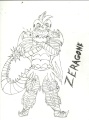 Super Shadow Mario FanSpritan
Super Shadow Mario FanSpritan
- Age : 40
Number of posts : 53
Registration date : 2010-11-04
 Re: Sprites for Dummies
Re: Sprites for Dummies
3/1/2011, 8:59 am
well said....thats all I got to say and welcome spaz
 PingSpritan
PingSpritan
- Age : 28
Number of posts : 20149
Registration date : 2010-09-15
Location : Madison Wisconsin
 Re: Sprites for Dummies
Re: Sprites for Dummies
3/1/2011, 2:11 pm
Shadow Fan Mario Super is a dumbass when it came to sprite meditation so he came here to Mr. Jordan's tutorial of what are sprites so that makes Fan Mario Super dumb.
lol u dum
lol u dum
 BlitznBurstSpritan
BlitznBurstSpritan
- Age : 25
Number of posts : 4898
Registration date : 2011-01-15
Location : Scotland
 Re: Sprites for Dummies
Re: Sprites for Dummies
3/1/2011, 3:41 pm
Lol bump.
 PingSpritan
PingSpritan
- Age : 28
Number of posts : 20149
Registration date : 2010-09-15
Location : Madison Wisconsin
 Re: Sprites for Dummies
Re: Sprites for Dummies
3/1/2011, 3:56 pm
lol mega bump c mario shadow bumped lmao
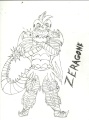 Super Shadow Mario FanSpritan
Super Shadow Mario FanSpritan
- Age : 40
Number of posts : 53
Registration date : 2010-11-04
 Re: Sprites for Dummies
Re: Sprites for Dummies
4/29/2011, 11:24 am
well...that tells me you don't give a shit...sorry I "bumped this".Pingboy wrote:lol mega bump c mario shadow bumped lmao
 PingSpritan
PingSpritan
- Age : 28
Number of posts : 20149
Registration date : 2010-09-15
Location : Madison Wisconsin
 Re: Sprites for Dummies
Re: Sprites for Dummies
4/29/2011, 12:23 pm
I do give a shit. I care for you, brother <3.
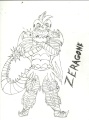 Super Shadow Mario FanSpritan
Super Shadow Mario FanSpritan
- Age : 40
Number of posts : 53
Registration date : 2010-11-04
 Re: Sprites for Dummies
Re: Sprites for Dummies
4/29/2011, 3:13 pm
well...you shouldn't have said that then...that hurts man. how would you feel if I said that to you? Think about it man... you wouldn't like it either dude. At least I try...Pingboy wrote:I do give a shit. I care for you, brother.
 BlitznBurstSpritan
BlitznBurstSpritan
- Age : 25
Number of posts : 4898
Registration date : 2011-01-15
Location : Scotland
 Re: Sprites for Dummies
Re: Sprites for Dummies
4/29/2011, 3:16 pm
What is this I don't even.
 PattAdministrator
PattAdministrator
- Age : 29
Number of posts : 13124
Registration date : 2009-03-28
 Re: Sprites for Dummies
Re: Sprites for Dummies
4/30/2011, 2:54 pm
ucryingbro?Super Shadow Mario Fan wrote:well...you shouldn't have said that then...that hurts man. how would you feel if I said that to you? Think about it man... you wouldn't like it either dude. At least I try...Pingboy wrote:I do give a shit. I care for you, brother.
Page 1 of 2 • 1, 2 

Permissions in this forum:
You cannot reply to topics in this forum



