 DemonicDragony93Spritan
DemonicDragony93Spritan
- Age : 37
Number of posts : 877
Registration date : 2010-04-26
Location : Selma, Alabama
 Adobe Flash SWF Desynching tutorial
Adobe Flash SWF Desynching tutorial
9/29/2012, 1:44 pm
Hello everyone. DD93 here. I don't really know how to write a tutorial...least to the level how most people do on this site but i'll try my best anyways.
*Purpose*
being involved in Flash animation. I know people have come across a time when you produce or Test your movie and you get to a certain scene the sound goes out of wack or a cue is played way to early.
There are two ways of fixing this One via Actionscript (Don't need to know a lot of it for this) and Sound effects.
1. Somewhere in that specific scene is a frame where it messes up the entire movie and desyncs it.
To Fix it this way.
Method #1.
Find the specific Frame right click on the timeline and make a "StopAllsounds" button.
(Very Important to add a GoTo "Next frame") Command to that as well.
(on the next frame be sure you add a "Play" to ensure the movie continues where you told to button to go)
Method #2.
For those who don't understand Actionscript at all. When you import a sfx or BGM to your timeline change all of the files from Stream to "Start" I'm not exactly sure what causes the movie to desycn to begin with but something about this simple change fixes the sound issue and everything plays normally.
Really that's all there is. I understand this is a very small tutorial and it's properlly not presented well at all (God i suck at making tutorials) but this had to be shared. someone in this forum has had this problem before i just know it. and if they ever need to know there is here. and I'm sure that this works. I tested this out on A Goomba's life - Ep 6 which i am working on as we speak.
Mods if this breaks the rules in any way shape form or fashion please remove this topic as you see fit. Thank you
~DemonicDragon93
*Purpose*
being involved in Flash animation. I know people have come across a time when you produce or Test your movie and you get to a certain scene the sound goes out of wack or a cue is played way to early.
There are two ways of fixing this One via Actionscript (Don't need to know a lot of it for this) and Sound effects.
1. Somewhere in that specific scene is a frame where it messes up the entire movie and desyncs it.
To Fix it this way.
Method #1.
Find the specific Frame right click on the timeline and make a "StopAllsounds" button.
(Very Important to add a GoTo "Next frame") Command to that as well.
(on the next frame be sure you add a "Play" to ensure the movie continues where you told to button to go)
Method #2.
For those who don't understand Actionscript at all. When you import a sfx or BGM to your timeline change all of the files from Stream to "Start" I'm not exactly sure what causes the movie to desycn to begin with but something about this simple change fixes the sound issue and everything plays normally.
Really that's all there is. I understand this is a very small tutorial and it's properlly not presented well at all (God i suck at making tutorials) but this had to be shared. someone in this forum has had this problem before i just know it. and if they ever need to know there is here. and I'm sure that this works. I tested this out on A Goomba's life - Ep 6 which i am working on as we speak.
Mods if this breaks the rules in any way shape form or fashion please remove this topic as you see fit. Thank you
~DemonicDragon93
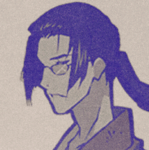 SᗡNSpritan
SᗡNSpritan
- Age : 32
Number of posts : 1844
Registration date : 2011-07-19
 Re: Adobe Flash SWF Desynching tutorial
Re: Adobe Flash SWF Desynching tutorial
9/29/2012, 1:46 pm
aw shit, nigga, dis is useful.
 Re: Adobe Flash SWF Desynching tutorial
Re: Adobe Flash SWF Desynching tutorial
9/29/2012, 4:01 pm
NDS wrote:aw shit, nigga, dis is useful.
Fo' realz, nigga.
You should try adding in pictures because there are people, like me, that need visuals to fully comprehend things. This extremely helpful though! Awesome job
 Mr LangeAdministrator
Mr LangeAdministrator
- Age : 33
Number of posts : 1576
Registration date : 2010-04-19
Location : The Land of Waldos
 Re: Adobe Flash SWF Desynching tutorial
Re: Adobe Flash SWF Desynching tutorial
11/3/2012, 6:58 am
Obviously none of you read my existing tutorials.
Stream sound is important. It does a mixdown of all the sounds played throughout the animation so that they are one combined sound. If you have music playing at the same time, this will give you a major file size advantage. The only time it wouldn't is if you played the same few sounds over and over for a long time. The way it works is this.
Start/Event played sounds store the sound effect itself in the swf, which is repeated when used.
Stream sounds are mixed into a single sound which is stored in the swf. So say for example the background music is stream, and all of your sounds are set to stream during this music, then the file size of the sound will be no larger than the music itself. If your sounds are set to start/event, then it stores the music data and all of the individual sound effects, adding all of that shit to the file size of the swf.
Flash does desync stream sounds over time. At 30 fps, the desync becomes fairly noticeable around two minutes, and gradually continues to lose sync.
Thus the actionscript method is the only good way of solving this.
Basically, every time a stream sound is initiated, it starts out perfectly in sync and over time, ever so slightly continues to lose sync.
Every movieclip played with a stream sound counts as a separate stream. So what you do is store your scenes, each limited in a way that desync doesn't get too bad, in movieclips and play them from the root timeline with actionscript. This is in fact the same method of circumventing the 16k frame limit. So you get the advantage of both.
Stream sound is important. It does a mixdown of all the sounds played throughout the animation so that they are one combined sound. If you have music playing at the same time, this will give you a major file size advantage. The only time it wouldn't is if you played the same few sounds over and over for a long time. The way it works is this.
Start/Event played sounds store the sound effect itself in the swf, which is repeated when used.
Stream sounds are mixed into a single sound which is stored in the swf. So say for example the background music is stream, and all of your sounds are set to stream during this music, then the file size of the sound will be no larger than the music itself. If your sounds are set to start/event, then it stores the music data and all of the individual sound effects, adding all of that shit to the file size of the swf.
Flash does desync stream sounds over time. At 30 fps, the desync becomes fairly noticeable around two minutes, and gradually continues to lose sync.
Thus the actionscript method is the only good way of solving this.
Basically, every time a stream sound is initiated, it starts out perfectly in sync and over time, ever so slightly continues to lose sync.
Every movieclip played with a stream sound counts as a separate stream. So what you do is store your scenes, each limited in a way that desync doesn't get too bad, in movieclips and play them from the root timeline with actionscript. This is in fact the same method of circumventing the 16k frame limit. So you get the advantage of both.
 TraySpritan
TraySpritan
- Age : 31
Number of posts : 175
Registration date : 2012-05-26
 Re: Adobe Flash SWF Desynching tutorial
Re: Adobe Flash SWF Desynching tutorial
11/3/2012, 10:15 am
Mr Lange wrote:Obviously none of you read my existing tutorials.
Stream sound is important. It does a mixdown of all the sounds played throughout the animation so that they are one combined sound. If you have music playing at the same time, this will give you a major file size advantage. The only time it wouldn't is if you played the same few sounds over and over for a long time. The way it works is this.
Start/Event played sounds store the sound effect itself in the swf, which is repeated when used.
Stream sounds are mixed into a single sound which is stored in the swf. So say for example the background music is stream, and all of your sounds are set to stream during this music, then the file size of the sound will be no larger than the music itself. If your sounds are set to start/event, then it stores the music data and all of the individual sound effects, adding all of that shit to the file size of the swf.
Flash does desync stream sounds over time. At 30 fps, the desync becomes fairly noticeable around two minutes, and gradually continues to lose sync.
Thus the actionscript method is the only good way of solving this.
Basically, every time a stream sound is initiated, it starts out perfectly in sync and over time, ever so slightly continues to lose sync.
Every movieclip played with a stream sound counts as a separate stream. So what you do is store your scenes, each limited in a way that desync doesn't get too bad, in movieclips and play them from the root timeline with actionscript. This is in fact the same method of circumventing the 16k frame limit. So you get the advantage of both.
This Guy here

 ^^^
^^^Permissions in this forum:
You cannot reply to topics in this forum





