Ground movement moving forward (my way)
+6
BlitznBurst
NS01
Rapidfir3Pho3nix
dabestbrawler
Luigiman364
PsychoDino
10 posters
Page 1 of 2 • 1, 2 

 Ground movement moving forward (my way)
Ground movement moving forward (my way)
2/27/2011, 2:50 am
Ok i will simply show u how i made a forward moving ground. i pretty much used ShadowmanX125's tut. but i will go through it step by step how i did it.
Requirements: Flash 8 and paint.net and possibly a v cam
First heres the ground i used:
Next, Open Paint.net and the floor i gave u. Your screen should look like this:
Highlight the whole thing and go to effects>Blur>Zoom Blur and set your settings to look like this:
Press Ok and save it as watever u want to call it. Undo the zoom blur after saving it and copy the floor (unblurred). Move the ground up about 7 times. it should look like this by now if u followed along:
Paste the picture u copied and move it down until it covers the grey and white spots:
Blur it again with the same settings and continue to use this process until u have a total of 3 blurred floors saved.
Go to Flash and import all three of the saved floors to the library:
Drag them to the stage starting with the last going to the first and convert it to a graphic symbol:
Align them and add a background to the stage in a new layer under the layer with the floor.
Heres the background i used:
take the background and make it big. Also add the vcam in another layer. To make it look real just keep the Background's base the same but make size big. if u do it right it should come out like this:
http://www.truploader.com/uploads/810796round2.swf
Requirements: Flash 8 and paint.net and possibly a v cam
First heres the ground i used:
- Spoiler:

Next, Open Paint.net and the floor i gave u. Your screen should look like this:
- Spoiler:

Highlight the whole thing and go to effects>Blur>Zoom Blur and set your settings to look like this:
- Spoiler:

Press Ok and save it as watever u want to call it. Undo the zoom blur after saving it and copy the floor (unblurred). Move the ground up about 7 times. it should look like this by now if u followed along:
- Spoiler:

Paste the picture u copied and move it down until it covers the grey and white spots:
- Spoiler:
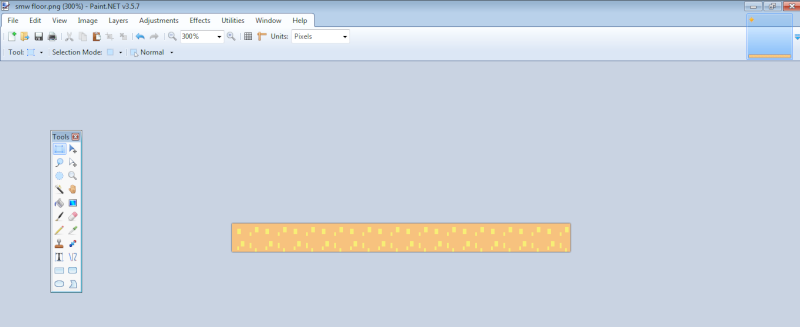
Blur it again with the same settings and continue to use this process until u have a total of 3 blurred floors saved.
Go to Flash and import all three of the saved floors to the library:
- Spoiler:
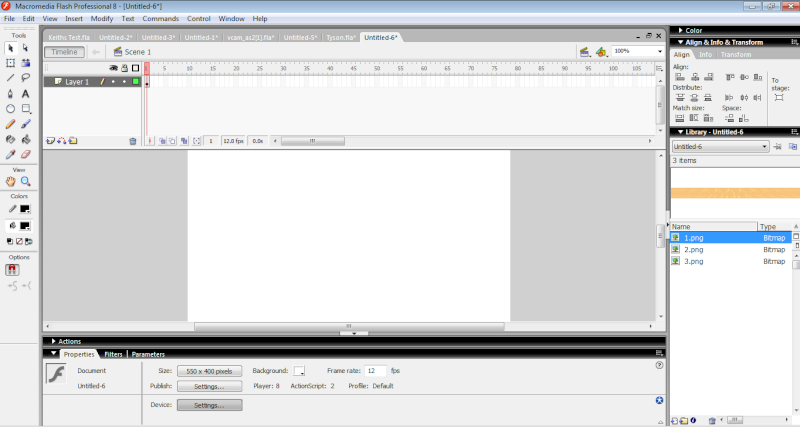
Drag them to the stage starting with the last going to the first and convert it to a graphic symbol:
- Spoiler:
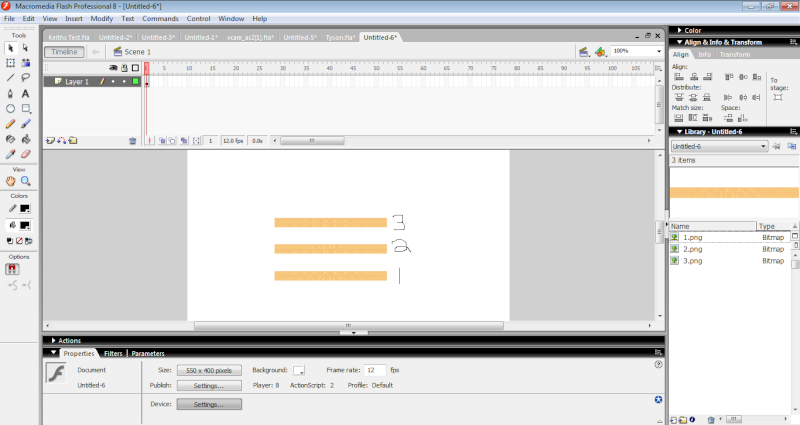
Align them and add a background to the stage in a new layer under the layer with the floor.
Heres the background i used:
- Spoiler:

take the background and make it big. Also add the vcam in another layer. To make it look real just keep the Background's base the same but make size big. if u do it right it should come out like this:
http://www.truploader.com/uploads/810796round2.swf
 Luigiman364Spritan
Luigiman364Spritan
- Age : 29
Number of posts : 3090
Registration date : 2010-12-13
Location : Massachusetts
 Re: Ground movement moving forward (my way)
Re: Ground movement moving forward (my way)
2/27/2011, 4:56 am
 dabestbrawlerSpritan
dabestbrawlerSpritan
- Age : 32
Number of posts : 894
Registration date : 2010-06-20
Location : Providence, Rhode Island
 Re: Ground movement moving forward (my way)
Re: Ground movement moving forward (my way)
2/27/2011, 5:35 am
ok now that lookz good
 Re: Ground movement moving forward (my way)
Re: Ground movement moving forward (my way)
2/27/2011, 9:24 am
Oh...this looks NICE...
Awesome tutorial bro!
Awesome tutorial bro!
 NS01Spritan
NS01Spritan
- Age : 31
Number of posts : 6075
Registration date : 2009-09-07
Location : UK england
 Re: Ground movement moving forward (my way)
Re: Ground movement moving forward (my way)
2/27/2011, 9:37 am
Not bad 

 BlitznBurstSpritan
BlitznBurstSpritan
- Age : 25
Number of posts : 4898
Registration date : 2011-01-15
Location : Scotland
 Re: Ground movement moving forward (my way)
Re: Ground movement moving forward (my way)
2/27/2011, 1:20 pm
IT doesn't necessarily need to be Paint.NET. Pretty much most image software can do it.
 Re: Ground movement moving forward (my way)
Re: Ground movement moving forward (my way)
2/27/2011, 1:24 pm
Why did you delete the entire topic last night? you coulda just edited the post
 Re: Ground movement moving forward (my way)
Re: Ground movement moving forward (my way)
2/27/2011, 1:45 pm
Granadico wrote:Why did you delete the entire topic last night? you coulda just edited the post
it had alot of mistakes in it and plus it wasnt finshed,but yea i try to post it yet
 SX8LeonSpritan
SX8LeonSpritan
- Age : 27
Number of posts : 546
Registration date : 2011-01-03
Location : Fantasy Island
 Re: Ground movement moving forward (my way)
Re: Ground movement moving forward (my way)
2/27/2011, 2:24 pm
This is very helpful
 Luigiman364Spritan
Luigiman364Spritan
- Age : 29
Number of posts : 3090
Registration date : 2010-12-13
Location : Massachusetts
 Re: Ground movement moving forward (my way)
Re: Ground movement moving forward (my way)
2/27/2011, 2:39 pm
It feels like u missed A step idk maybe its just me
 Re: Ground movement moving forward (my way)
Re: Ground movement moving forward (my way)
2/27/2011, 2:52 pm
i dont think i missed a step. ill check
 Luigiman364Spritan
Luigiman364Spritan
- Age : 29
Number of posts : 3090
Registration date : 2010-12-13
Location : Massachusetts
 Re: Ground movement moving forward (my way)
Re: Ground movement moving forward (my way)
2/27/2011, 4:42 pm
ur still gunna do a video tut right? I could help u find a rec studio
 PingSpritan
PingSpritan
- Age : 28
Number of posts : 20149
Registration date : 2010-09-15
Location : Madison Wisconsin
 Re: Ground movement moving forward (my way)
Re: Ground movement moving forward (my way)
2/28/2011, 12:03 pm
Luigiman I TEACHED YOU THIS ALREADY WTF. The notion of Yoshi's way of doing it is NO different than the way I told you. He basically used in art principle to make it 3D. In a way, he just used the Zoom Blur in paint.net in another way than Alvin Dirtworm did. Luigiman. C'mon.
 Luigiman364Spritan
Luigiman364Spritan
- Age : 29
Number of posts : 3090
Registration date : 2010-12-13
Location : Massachusetts
 Re: Ground movement moving forward (my way)
Re: Ground movement moving forward (my way)
2/28/2011, 1:41 pm
Pingboy wrote:Luigiman I TEACHED YOU THIS ALREADY WTF. The notion of Yoshi's way of doing it is NO different than the way I told you. He basically used in art principle to make it 3D. In a way, he just used the Zoom Blur in paint.net in another way than Alvin Dirtworm did. Luigiman. C'mon.
Im srry Pingboy But I still dont get the illusion(how I see it) its seems so complicated but at least I get the hang of it
 PingSpritan
PingSpritan
- Age : 28
Number of posts : 20149
Registration date : 2010-09-15
Location : Madison Wisconsin
 Re: Ground movement moving forward (my way)
Re: Ground movement moving forward (my way)
2/28/2011, 5:00 pm
Oh. Sorry Luigiboy. Well, study art. Artists use illusions to make they're drawings good. Eric stated that art is essential to spriting. You oughta learn it, boy. The elements of art. Learn Form and Space, boy. You'll understand it more. If you want me to elaborate that, or dumb it down, just say.
 Luigiman364Spritan
Luigiman364Spritan
- Age : 29
Number of posts : 3090
Registration date : 2010-12-13
Location : Massachusetts
 Re: Ground movement moving forward (my way)
Re: Ground movement moving forward (my way)
2/28/2011, 5:03 pm
Like This is from a recent book I read and flash animation popped in my head when reading set book


 Re: Ground movement moving forward (my way)
Re: Ground movement moving forward (my way)
2/28/2011, 5:08 pm
i tried to make a vid for him but camstudio tweaked and started flashing green so i deleted it from my computer.
 PingSpritan
PingSpritan
- Age : 28
Number of posts : 20149
Registration date : 2010-09-15
Location : Madison Wisconsin
 Re: Ground movement moving forward (my way)
Re: Ground movement moving forward (my way)
2/28/2011, 5:10 pm
Yea, well, overall, this is just another level of taking advantage of illusions.
 Re: Ground movement moving forward (my way)
Re: Ground movement moving forward (my way)
2/28/2011, 5:20 pm
yea pretty much i was just trying to show how its done
 Re: Ground movement moving forward (my way)
Re: Ground movement moving forward (my way)
2/28/2011, 10:05 pm
srry to double post but pingboy do u think i missed a step?
 PingSpritan
PingSpritan
- Age : 28
Number of posts : 20149
Registration date : 2010-09-15
Location : Madison Wisconsin
 Re: Ground movement moving forward (my way)
Re: Ground movement moving forward (my way)
3/1/2011, 2:11 am
yoshifanatic2595 wrote:srry to double post but pingboy do u think i missed a step?
The way you mentioned how to unblur and blur the background was hard to understand, but you know the concept of how to do it, and others SOMEHOW understand it.
lolwhydidisaydathasnotintodowiththequesitonyouasked
I can't see the animation, buddy. Mind uploading it to swfcabin or megaswf?
Well, just incase you two have seen Eric's 2.5D (if you're wondering why it isn't called 3D, it's because Eric used techniques, or illusions which cause a series of images or scenes to fake or APPEAR 3D when in fact they are not), I will tell you his case with it. The problem with Eric had in his animation was that Anime Studios, which is the program he used to animate, isn't GREAT with depth. Things get really glitchy. Especially in an open space, so he pushed the limit into making most of animation SEEM 3D.
Some people aren't able to do that. You know...3D, so they TRICK people with illusions. Eric has said that people who THINK they used 3D in their Flash animation, which they didn't, used illusions. By that, he means they use some techniques like linear perspective, size changes, overlapping, placement and detail. A LOT use those techniques in Flash. YoshiFanatic used a technique. He tricked ppl lmao. I haven't seen the video, so I can't really elaborate WHICH technique he used to trick Luigiman into thinking it was actually 3D omglmaorotfl.
But I hope you two get the big picture. If you read about 3D, which I HIGHLY recommend on a scale that is beyond 1-10 so that your next animation that involves the use of "DEPTH", or "3D", may be the actual REAL thing.
But learning art and shit... You will make your animations twice as good. I admire Fluidasses with their use of ingenuity in which they emphasize that in their animations very well. Hopefully I can execute creativity and 2.5D in my animations in the future. But I am still trying to improve physics, smoothness, easing, fluidity in my animations. I aint perfect. I'm shit. Hopefully you will master those principles before you go buh-zonkers on your animations.
Good luck. Peace to the world. Eric's tities are enormous.
 Re: Ground movement moving forward (my way)
Re: Ground movement moving forward (my way)
3/1/2011, 6:24 am
Pingboy wrote:yoshifanatic2595 wrote:srry to double post but pingboy do u think i missed a step?
The way you mentioned how to unblur and blur the background was hard to understand, but you know the concept of how to do it, and others SOMEHOW understand it.
lolwhydidisaydathasnotintodowiththequesitonyouasked
I can't see the animation, buddy. Mind uploading it to swfcabin or megaswf?
Well, just incase you two have seen Eric's 2.5D (if you're wondering why it isn't called 3D, it's because Eric used techniques, or illusions which cause a series of images or scenes to fake or APPEAR 3D when in fact they are not), I will tell you his case with it. The problem with Eric had in his animation was that Anime Studios, which is the program he used to animate, isn't GREAT with depth. Things get really glitchy. Especially in an open space, so he pushed the limit into making most of animation SEEM 3D.
Some people aren't able to do that. You know...3D, so they TRICK people with illusions. Eric has said that people who THINK they used 3D in their Flash animation, which they didn't, used illusions. By that, he means they use some techniques like linear perspective, size changes, overlapping, placement and detail. A LOT use those techniques in Flash. YoshiFanatic used a technique. He tricked ppl lmao. I haven't seen the video, so I can't really elaborate WHICH technique he used to trick Luigiman into thinking it was actually 3D omglmaorotfl.
But I hope you two get the big picture. If you read about 3D, which I HIGHLY recommend on a scale that is beyond 1-10 so that your next animation that involves the use of "DEPTH", or "3D", may be the actual REAL thing.
But learning art and shit... You will make your animations twice as good. I admire Fluidasses with their use of ingenuity in which they emphasize that in their animations very well. Hopefully I can execute creativity and 2.5D in my animations in the future. But I am still trying to improve physics, smoothness, easing, fluidity in my animations. I aint perfect. I'm shit. Hopefully you will master those principles before you go buh-zonkers on your animations.
Good luck. Peace to the world. Eric's tities are enormous.
Thnx for the explaination, i dont why u cant see it so i will try to upload it to mega swf for okay.
Page 1 of 2 • 1, 2 

Permissions in this forum:
You cannot reply to topics in this forum








